If you are looking to surge up the search engine rankings, an SEO tool like MarketMuse can help. Is it the right SEO software for you, though? We will help you make that decision by breaking down MarketMuse’s features, pros and cons, plus pricing in this review.
What Is MarketMuse?
Ensuring your content follows the proper SEO practices is essential to placing high in the search engine results pages (SERPs) and Google rankings. Unfortunately, performing proper SEO manually can take a ton of time (sometimes estimated at 19 hours per piece of content) while offering mixed, often unpredictable, results.
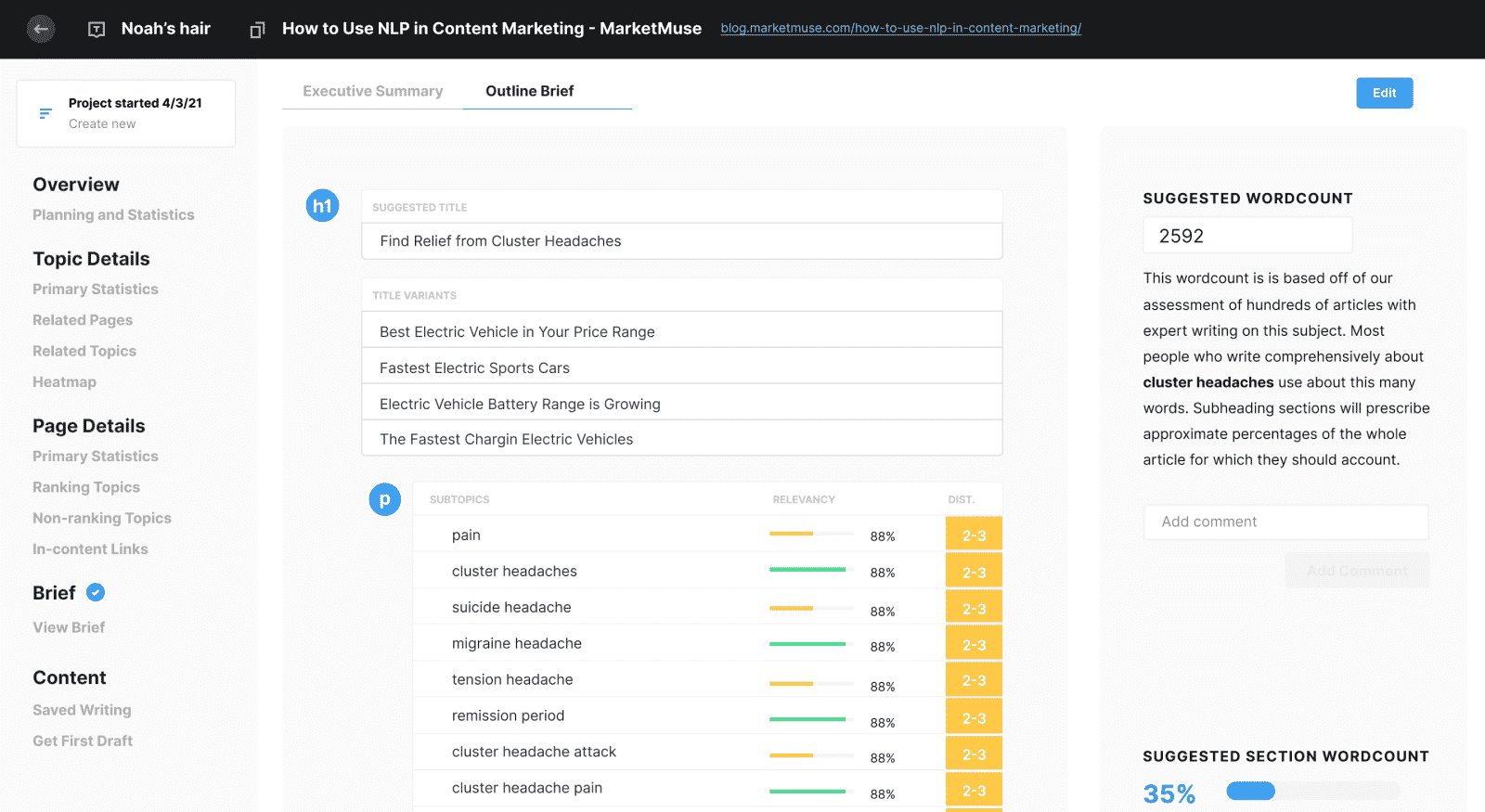
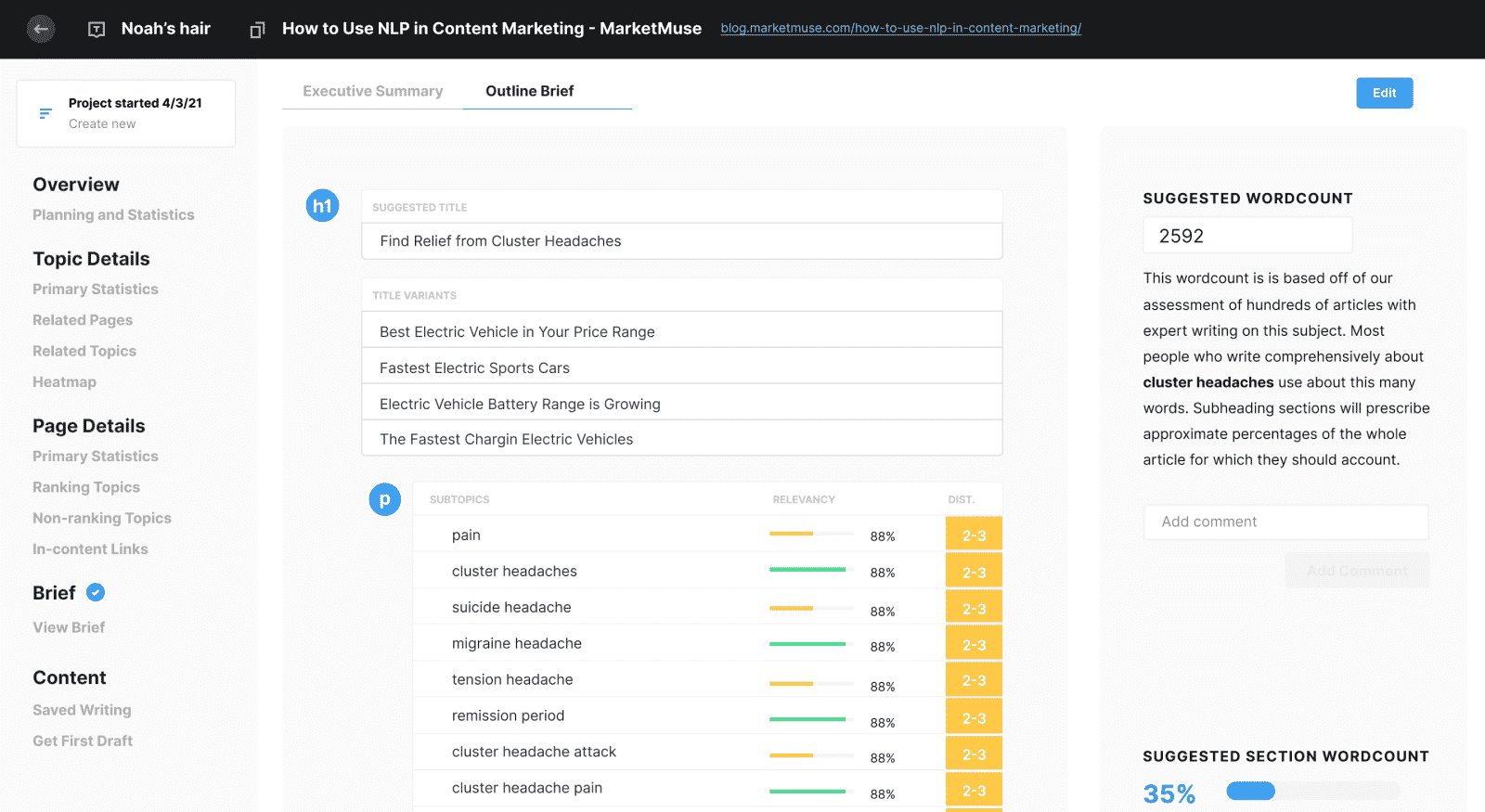
That is where a cloud-based SEO software tool like MarketMuse can save the day, as it gives digital marketers and web developers several features so you can create comprehensive and authoritative content with ease that is readable and reachable by the masses.
According to the MarketMuse home page, its creators came up with the software concept, so AI could do all the heavy lifting in terms of content research, creation, and optimization. In doing so, Internet marketers and SEO consultants can create a superb piece of content in eight hours, on average, which is less than half the time it would take on your own. In short, MarketMuse helps content marketers write ideal content for any topic. And it helps you save time while delivering the SEO and traffic results you desire without frustrating and costly trial and error.
While we will discuss MarketMuse’s features in further detail in a minute, here are the basics of what this search engine optimization software can help you do:
- Determine what topic you should write about.
- Figure out how to outperform your competitors.
- Enhance your existing content to make it more compelling and visible.
- Publish more content, quicker.
Read: Link Building Strategies for SEO
What are MarketMuse’s Features?
MarketMuse has an extensive feature set that can take your content, site, traffic, and rankings to another level. Here are some of its core features:
SEO Research
Research is a crucial part of content creation, and it can sometimes take more time to complete than developing an actual article, post, etc. If you dread doing keyword research for your content, you will be glad to know that MarketMuse can do all the dirty work to save you a ton of time and effort.
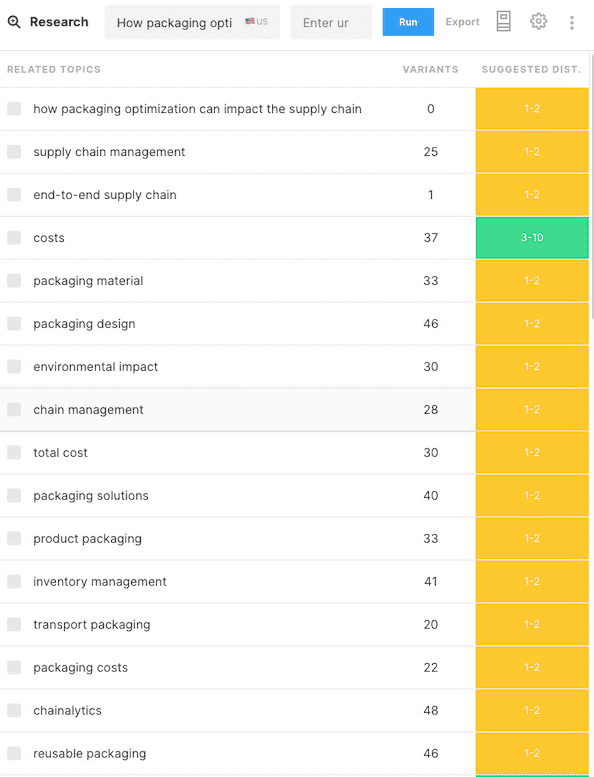
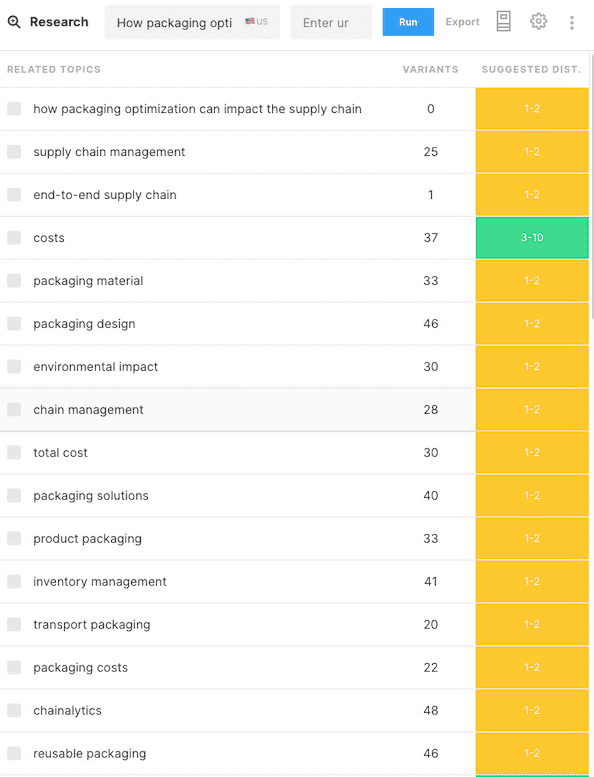
Using the Research feature in MarketMuse is as simple as selecting its tab on the left side of the software’s dashboard and entering a topic in the search bar. MarketMuse will return a detailed list of related topics and keywords covered by the highest-ranking articles. It will also reveal the suggested content distribution and, even better, keyword variants.
Instead of using the same keyword repeatedly, which can appear spammy and negatively impact the readability of your content, these keyword variants let you inject relevant phrases into your pieces. In the end, you get more readable, naturally flowing content that is optimized. And if you have a team of content writers, you can export the list of variant keywords for future use.
Competitor Analysis


Below the Research tab is the Compete feature, which assists with content and market research. Enter a keyword at the top, and you will see Google’s top 20 articles for that query, their content scores, and a heat map that details distribution and how well the topics were covered. From this easy-to-read data, content marketers can instantly spot content gaps and fill them in with new articles to gain a competitive edge and more traffic.
Read: SEMRush vs Ahrefs SEO Tool Comparison
Optimize Content
True to its name, this MarketMuse feature helps you optimize content after it is written, so you get the most bang for your SEO buck. The way it works is simple: Paste your content into the editor, and see how you score and what can be improved.
You will receive a content score to see how it compares to similar pieces, plus a target score that you should aim for. And you will also see your piece’s word count, along with the average for similar pieces and how many words your content should contain so it is SEO-friendly.
With those scores, you can see where your content falls short. To reach your targets, you simply have to increase your word count and inject more keywords. If that seems like too much work, MarketMuse will offer suggestions on how to make instant improvements via its Feed, Research, and Compete sections on the sidebar.
Feed will tell you if any keywords should be replaced by others, Research will offer keywords you can add, and Compete will offer a comparison of top articles from competitors to see where your piece stands in terms of content score and word count.
Thanks to MarketMuse’s Optimize feature, content creators can draft articles quickly without worrying about perfection. Copy them into the Editor, and let the software help you optimize with ease.
Questions


Do you want to see which questions your audience is seeking answers for? Then select the Questions feature in MarketMuse and enter a keyword at the top. Doing so will generate a list of the most frequently asked questions on that keyword so you can figure out what content to create or put an FAQ on your site.
Connect
The Connect feature in MarketMuse is all about linking. With it, you can get quick suggestions on creating internal and external links to the best possible sources so you can enjoy the maximum SEO boost.
Thanks to MarketMuse’s AI, the software can audit your site to determine what it is about. It then uses that data to make suggestions for internal and external linking, so you do not have to figure it out independently.
Read: SEO Tools for On-page SEO
MarketMuse Pros And Cons
Now that you see what MarketMuse can do, let us look at what the SEO software does well and where it could improve.
What Are MarketMuse’s Pros?
While MarketMuse is strong in several areas, the SEO software’s biggest advantage may be its free plan since it gives you access to 35 monthly queries and all of its features. This free plan lets you see if MarketMuse fits your needs before investing your hard-earned cash in the SEO software, should you need it on a more frequent basis.
Beyond the generous free plan, MarketMuse shines in terms of its article optimization that lets you generate new content without worry since you know the software will help you optimize it afterward.
The competitive analysis in MarketMuse is another plus, as it lets you instantly spot content gaps to be filled without having to make any guesses on what to write. And if you are wondering what your market’s customers are looking for, the Questions feature eliminates the need to guess via quick, detailed data.
Add in a user-friendly interface that beginners can figure out with ease, and you have yourself a solid SEO tool.
Read: Best SEO Software and Tools (Paid and Free)
What are MarketMuse’s Cons?
If you plan on doing a ton of SEO research and optimizing via mobile, you may find the MarketMuse interface a bit tougher to use than on desktop. Sharing data with your content team can be a bit clunky, as you cannot share links and instead must export files. Lastly, you will need to keep an eye on your queries since they are limited according to the pricing plan you pick. And speaking of pricing, that may be MarketMuse’s biggest downside, as it is downright expensive once you move past the free plan, as you are about to see.
What is MarketMuse’s Pricing?
While MarketMuse makes it easy to create SEO-friendly content quickly, you may experience sticker shock when viewing its pricing. Here are the different pricing tiers you can choose from:
- Free – One user, 15 monthly queries, 10 projects, Optimize, Research, Compete, Questions, Connect features.
- Standard ($7,200/year) – One user (add a new user for $99/month), 100 monthly queries, data export, unlimited projects, all features.
- Premium ($12,000/year) – 25 team members, unlimited queries and projects, on-demand content audit, domain analysis, platform onboarding, dedicated account management team, all features.
Looking for reviews of other SEO tools and SEO software? Check out these additional SEO product reviews:
Read more search engine optimization tutorials and SEO tool reviews and comparisons.
from WordPress https://ift.tt/OKHM9my
via IFTTT


0 Commentaires