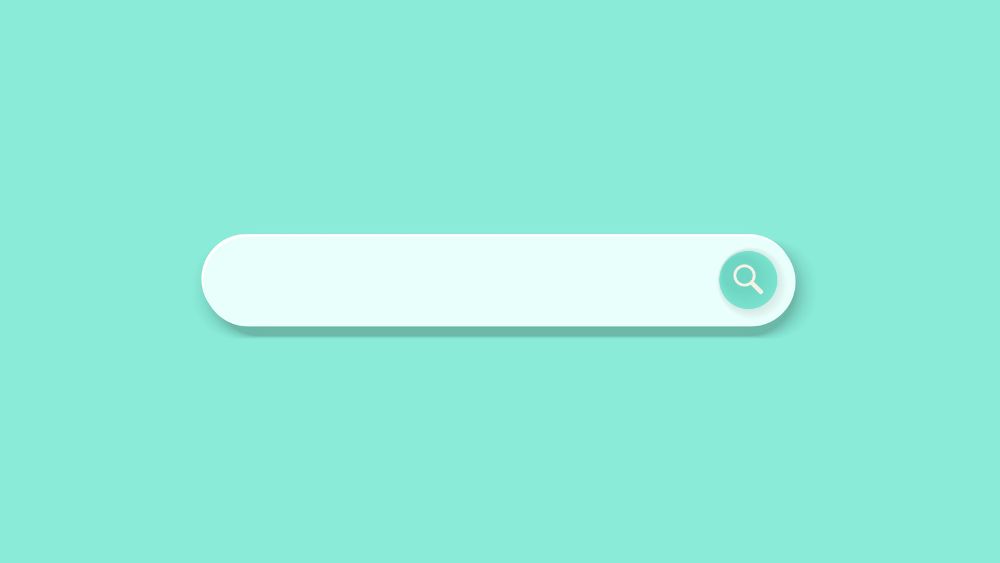
Search Engine Optimisation (SEO) is an essential tool for charities. It gives them the chance to improve their reach, find a larger audience, raise funds, and help more people. But SEO has a reputation for complexity, often depending on confusing jargon, technical buzzwords, and exclusionary language.
SEO is not nearly as complex or confusing as many people imagine. In the following article, we want to keep things simple, giving you only the essential information, and providing charities with a quick step-by-step guide to mastering SEO. Let’s start below by exploring some basic definitions.
Skip to: Basic SEO terms you need to know
Skip to: Researching SEO keywords
Skip to: Creating high-quality SEO content
Skip to: Paying attention to hyperlinks
Skip to: Making your site mobile friendly
Basic SEO terms you need to know
Crawl: The process of looking for new or updated web pages. Search engines discover URLs by following links, reading sitemaps, and through various other methods. Search engines ‘crawl’ the web, looking for new pages, and index them where appropriate.
Crawler: Automated software that crawls through web pages and indexes them. Google uses the Googlebot crawler, for example, and Bing uses Bingbot. Most search engines will have their own crawler and the efficacy of the crawler likely determines the efficacy of the search engine.
Index: Search engines store all web pages that it knows about in its index. The index entry for each page describes the content and location (URL) of that page.
Ranking: Ranking orders search results by relevance to the query. Improving the website’s ranking is the primary goal for people engaging in SEO.
Search engine: An information retrieval program that simply finds websites that match the input and intent of the user. Google is by far the most popular, followed by Bing, Yahoo, Baidu, and Yandex.
Search volume: The number of users that are typing your keywords into search engines.
SERP: Stands for ‘search engine results page’ which is the page you will see after you’ve conducted a search. Important as it defines the success of individual web pages.
Defining SEO
Let’s start with a simple definition. SEO is the process of improving the visibility of a website or a web page on a search engine. SEO is a powerful tool for organisations because it allows them to get more visitors to their website. It also allows organisation to get the right people to their websites.
Search engines broadly look for pages that contain high-quality information that directly relates to the searcher’s request. The search engine determines the relevance of a term by ‘crawling’ your site and evaluating the relevance based on complex – and ever-changing – algorithms, looking for keywords and scanning lots of other information contained on the site.
The search engines determine the quality of a website by various means, but one of the most prominent is the number and quality of other websites that link to your page and your site. In essence, your SEO success is dependent on the reputation of your site. We have some tips below about improving your site’s reputation, but for now it’s essential that you are aware of the importance.
SEO is about increasing search visibility through various means, including the inclusion of the right keywords, readable and shareable writing, optimised images, reputable hyperlinks, an authoritative and user-friendly website, and much more. Let’s start by looking in detail at keywords.
Researching SEO keywords
Keywords are the driving force of effective SEO. Keyword research is the act of learning the types of words and phrases that attracts the most interest and ultimately improve your site’s ranking. There are a variety of steps your organisation needs to consider around keywords.
Keyword research can influence changes on your website, inform your choice of subject matter, change the way you label images, dictate the way in which you write, and so on. Keywords should feed into your content strategy in myriad ways, helping you to be more focussed and precise.
There are many tools that you can use to help effective keyword research, which we explore below.
Google Trends
Google Trends helps to increase search volume. Trends is an analytics-measuring tool that allows organisations to optimise their search engine performance. The tool allows users to tailor searches for relevant terms and phrases and broadly monitor SEO trends across a certain duration of time.
Google Trends uses data from searches and allows users to compare the frequency of search terms with other potential keywords. Data from Google Trends can be sorted for real-time emphasis (the last seven days, for example) or by a specific range (from 2019 until present, for example).
You can sort the data by category, type, region, or time period. As you get more comfortable with Google Trends, you can make the most of trend predictions and related queries to further optimise SEO. Think of Google Trends is a place to put keyword assumptions under a microscope.
While Google Trends obviously relates to Google rankings, the keyword research ultimately applies to all search engines. The successful keywords on Google will likely prove successful on Bing, for example.
Google Search Console
SEO success depends on mastering the algorithm of search engines, ensuring they rank you high based on the perceived quality of your web page or website. Search engines are discreet and not willing to share exact algorithms, much the same way as certain food brands do not share special ingredients.
Google’s algorithm is notorious difficult to grasp because it is ever evolving. One way to learn about the algorithm is through Google Search Console. Search Console is another free product that provides data and analytics. Search Console focusses on how your page ranks on Google search, as well as things you can do to improve your ranking.
You might consider it a retrospective tool that helps you review the SEO choices you’ve made, look at ways to improve, and use that information to adapt your future use of keywords.
Other important SEO tools
Loads of other tools can support effective keyword research. Consider putting your topic into an SEO tool that will give you a good idea of how it will perform. Ahrefs and SEMrush both offer good insights into how many queries your keyword might receive, for example. But there are tons of other tools that support effective keyword research in different ways.
Research all of the above and look specifically at functionality and pricing. The key is to broadly understand your needs, then tally those needs against the tools that you may want to use.
SEO for your audience
Remember that SEO is about attracting the right people to your site, not simply the highest number of people. Charities may hope to attract users, donors, and others interested in your mission, not simply people who will consume your content. Your keywords should reflect that.
Keyword optimisation
Keyword research shows you the keywords that should feature in your content. Keyword optimisation is about effectively using keywords to rank highly on Google searches. To start, you should ensure the keyword features in all of the below. We will use the present article as an example.
Post title: We are focussing on two keywords: SEO and charity. That means that the title, A simple charity guide to SEO, encompass both of those terms. Our title choice also makes it clear that our focus is a charity audience, which Google should notice and thus tailor to people searching that term.
Standfirst: The standfirst is an introduction that comes below the title. We include both keywords to further indicate the importance, but maintain a natural writing style.
URL: The URL should include the keyword, or keywords. Ensure that you’re not loading titles and URLs with loads of pointless terms that will confuse search engine crawlers.
Headings: Try to incorporate keywords in headings, wherever possible. That means your H1 and H2 headings. You’ll see, for example, that we have include ‘SEO’ and ‘Charity’ in lots of our headings. Make sure the inclusion is organic, though. Do not input keywords where it does not feel natural. It’s essential your website or your web page remains shareable and readable.
Opening paragraph: Make sure your opening paragraph contains the keyword(s), as that will let Google know the topic of the piece closely relates to the title, standfirst, and headings.
Taxonomy: All meta data, meta titles, and meta description tags should aim to include the keywords if possible. Though Google says that meta descriptions do not factor into the algorithms, the descriptions will impact the click-through rate in SERPs, which will affect a page’s ability to rank.
Image names: People often forget to use keywords in image names. It is vital to optimise images for SEO, as it gives Google even further instructions while not changing readability of the article.
The above shows the basics of keyword optimisation. But there is plenty more you can do. Use the keyword throughout the article, but also use semantic keywords – synonyms of your keywords. We could, for example, use the word non-profit in place of charities.
Creating high-quality SEO content
Keywords are a driving force behind SEO. But keywords alone cannot improve your ranking, not even slightly, if your content is poor-quality. High-quality content is essential. There is no escaping that fact.
Web writing needs to capture readers’ attention early. It needs to avoid over description, simply giving your readers only the essential and necessary information. The writing needs to be engaging, accessible, and easy to read, ensuring that readers enjoy the journey.
Here are some tips to help.
Stay human
As mentioned, there is an annoying tendency in SEO-driven content to write with keywords in the front of mind, injecting them at any given opportunity. It’s far better to include a few natural keywords than destroying readability by putting keywords in every sentence.
Overloading keywords causes two core problems. It raises suspicion from Google, which can lead to lower rankings, and not simply for one article but across your site. Perhaps more importantly, the article or website itself will provide less value to readers – which is the whole point in charity content.
Ensure you are clear and concise
According to web usability studies conducted at Stanford University, users absorb less than three quarters of the content on any given web page. Clear and concise writing is thus key. You need to say everything you can in as few words as possible.
There are plenty of tools to help write clearly and concisely. The Campaign for Plain English has free online guides on many topics including how to write in plain English, proofreading, and grammar. It also has an A-Z word search tool with suggestions for simpler words to replace more complex ones.
Grammarly and Hemingway can help charities proofread, revise, and edit their writing. These online tools help you to finesse your prose, remove superfluous language, and broadly improve readability.
Take consistency seriously
Charities may want to go further and develop a style guide. That means creating a living document that defines grammar and punctuation rules, which you can apply across your organisation.
A style guide is an essential part of your charity toolkit. It’s the one way you can create a consistent identity right across your organisation. And it can help you improve SEO.
You should include all the basics. So, for example, ensure consistent images, colours, logos, and then move onto writing rules. Define certain usages, rules for capitalisation, tone of voice, punctuation, formatting, and so on.
Creating a style guide can take quite a while, so perhaps it’s best to borrow one from the Internet. The Guardian and Observer Style Guide is a popular choice, for example.
Once you have a style guide, incorporate elements that improve SEO. That is an essential stage in your SEO journey. So, for example, you might want to add these rules:
- Headings: Make headings less than 70 characters and ensure they contain relevant keywords
- Standfirst: Ensure standfirst does not exceed two sentences and includes keywords
- Images: Ensure all images are minimal and are labelled with relevant keywords
You can build as much SEO-relevant information into your style guide as you deem necessary. You may even wish to put a disclaimer around branding and tone of voice, emphasising that the demands of SEO should not overrule consistent tone of voice. It harks back to the need to be human.
For more information, check out our article: How to create a style guide.
Consider length
There is a debate around length and SEO success. Some people claim that long content generally ranks higher. That’s because, when written well, longer posts will contain more information, which keeps a reader on your site longer, which is known as dwell time and influences Google rankings.
The only thing that we know is that extremely short content does not rank highly. It is likely that the length depends on the subject matter and the detail demanded by the topic. As a general rule, though, articles that are aiming to rank at the top should likely be more than 1000 words.
Make it shareable
Yes, your writing should be accessible and shareable. But you need to make the actual act of sharing as easy as possible. That will help with backlinks (discussed below), increasing reputation and authority, and generally improving page views – all of which will increase visibility.
Make sure that sharing options are easily locatable on your site and easily useable. We’ve all had experiences where we’ve clicked on a share button, only to find the pop-up failing, or loading slowly, which immediately puts off the share. In short, make sure everything is working well.
Fix your broken links
Having broken links and 404 errors (missing pages) on your site can be damaging to your ranking. It’s a simple fix, just ensuring that you redirect any broken links to your best content. And, as we will discuss below, you can use the 404s to boost the backlinks to relevant content.
Avoid duplicated content
Search engines do not like duplicated content. Putting identical or near-identical content on multiple pages dilutes link equity rather than concentrating it on one page. That means you’ll rank lower on search engines.
In addition, large quantities of duplicated content make a site seem cluttered and low-quality – perhaps even manipulative – in the eyes of search engines. So work hard to identify any content that might seem like duplication and consolidate into single web pages.
Paying attention to hyperlinks
You now have a well-written article that is keyword focussed and keyword optimised. Now you need to do more to make the article appealing to search engines. When we discuss links in terms of SEO, you need to think about two types: links that exist within your article and backlinks.
Article links
It is important that your article includes hyperlinks that give readers further information on the subject. That might mean links to your internal site, or links to other sites that cover the relevant topic.
That does not mean that you can simply search relevant topics and hyperlink content from around the web. Successful SEO demands that you are more careful, that you are picking the right links.
You need to pick high-quality links. We are not entirely sure what dictates a high-quality link – search engines are again acting discreetly – but we can make some rather safe and timeless assumptions. Below we list some of the key elements that define a high-quality link.
Authority: Link to sites that are broadly popular and command authority. Search engines prefer that you hyperlink from websites that are likely high-quality, informed, and well-maintained. Ahrefs has a great Website Authority Checker that is particularly helpful.
Relevance: Hyperlink to sites that know the topic. Do not preference authority over relevance. If, for example, you are writing about nature, you should prioritise sites that deal specifically with nature over more authoritative sites that are simply taking an excursion into nature.
Trust: Pick websites that are trusted by readers and the search engines. One easy way to establish the trust of a website is by depending on the search engine – search your chosen topic and look at top results and these will usually (though not always) prove to be trusted websites.
So use the above criteria to determine the quality of a link, then hyperlink throughout your website and web pages. Remember, though, not to overload with links. There is no exact science – and the algorithm will change – but a good rule is ensuring one hyperlink per paragraph.
Backlinks
Backlinks are references to your website and web pages on other websites. In other words, article links are where you link to other people, backlinks are when other people link to you. Backlinks are vital, as they improve your SEO, establishing you as an authority and a website people can trust.
There are lots of tactics to improve the number of backlinks, many of which are quite aggressive and therefore not worth pursuing. But there are a few simple steps you can take.
Broken link fixing: You can redirect 404 pages to content that you wish to highlight. But remember that the article must be relevant to the broken link, otherwise you risk annoying your readers.
Reaching out: You can send a friendly email to journalists, writers, content creators, members of the charity community, and so on. Simply raise awareness of your site or web pages through the initial communication and ask whether they might include your charity in future articles.
Support reporters: Sign-up for HARO, an organisation that identifies you as a source that journalists may wish to approach. The website essentially sets up communication and each time a journalist approaches you for help, you can plug your webpage or website.
Helping others: Lots of charities miss opportunities for backlinks when approached by other people for support. Be prepared to provide quotes, feature on podcasts and webinars, help out with events and so on, then reference your content. Improve backlinks through community building.
Improving load times
Improving load times improves your SEO ranking. Search engines are placing an increasing emphasis on having fast-loading sites. Google has already created a useful tool, PageSpeed Insights, that gives you specific suggestions that can improve your site speed issues. It will show you weaknesses and strengths of your site. You should be particularly aware of the following key terms:
Largest contentful paint (LCP): LCP is a measure of page speed. It tells you how long it takes for the main content of a webpage to load, which is integral to effective user experience.
Cumulative Layout Shift (CLS): CLS is the unexpected shifting of webpage elements while the page is downloading. The kinds of elements that tend to cause shift are fonts, images, videos, contact forms, buttons, and other kinds of content. These can make for a jarring experience.
Improving LCP and CLS will improve your search engine ranking. A lot of the change will require delving into CSS, JavaScript, and other elements of programming language. There is advice on those elements here, but non-experts can incorporate simple tips to improve loads times. Consider, for example:
- Compressing images and text files to reduce file size
- Using newer image formats, such as JPEG XR or WebP
- Reducing your redirects
- Enable browser caching
- Eliminating unnecessary plugins
As a broad rule, simplicity will likely improve load times – and generally improve SEO rankings. So don’t overload your articles with large file-size images, or media that will slow everything down.
Making your site is mobile-friendly
More than 50% of website traffic now comes from mobile phones, according to Statista. It is important, therefore, that you make your website mobile friendly.
And it’s even more important for SEO purposes. In 2015, Google released a new algorithm that favours mobile friendly sites, reflecting the changes in the way content is consumed.
Google has a tool that you can use to monitor your performance. The Mobile-Friendly test shows you how well your site works on mobile and lists the elements that need fixing if you have any.
To improve mobile-friendliness, you likely do not need a complete overhaul of your content management system. There are instead some simple steps you can take, which we list below.
Strip back content
So much of SEO seems to come down to simplicity. It’s an important point. Simplicity improves your writing, your imagery, your load times, and your reputation. Think about the websites you use the most. Are they simple? Is the information easily accessible and easy-to-follow?
There are many different things you can do to strip back content. Start by avoiding large chunks of written text, opting instead for short paragraphs that are easy to read on mobile. Ensure all your site’s forms are short and quick to fill in, as longer forms will annoy mobile users.
And space out your links. On mobiles, it can be hard to accurately click the right link with your thumb, so ensure links are not too close together.
Be cautious with media
Do not put in too many images – and remember to always compress and opt for smaller image sizes. You can use a free online tool, such kraken.io, to compress your images.
In fact, all media should be kept to a minimum, as too much media on a mobile makes the whole reading experience jarring – not to mention the impact it has on load times.
Use a large and readable font
The font size should be at least 12px on desktop, but you should check how that appears on your mobile. It may appear very small – even unreadable – depending on other variables. You may look and decide to bump the font size up slight, ensuring a better reading experience.
Also think broadly about font readability. Even today, many sites try a more experimental font – and sometimes it looks pretty great on the desktop. But the organisations ignore the mobile and neglect that many of their users are having a bad experience reading on their phones.
Conclusion
Including the above will lead to improved rankings on search engines. As mentioned, SEO is not an exact science, but including the above will give you the best chance of success. And remember, above all else, that decent content is the best driver for successful rankings.
You can optimise that content, add some links and some effective keywords, compress media, remove pointless elements, and ensure everything is mobile friendly, but ultimately success hinges on the creation of engaging content. So focus on great content creation and success will likely follow.
from WordPress https://ift.tt/GdYi5bh
via IFTTT


0 Commentaires